
Aktuelles
SELFPHP
shopware Partner
SELFPHP Dokumentation
Premium-Partner
Anbieterverzeichnis
CronJob-Service
Services
Produktempfehlung
CronJob-Service bei SELFPHP mit ... |
|
:: Newsletter ::
Abonnieren Sie hier den kostenlosen
SELFPHP Newsletter!
|
|||||||
| PHP Grundlagen Hier kann über grundlegende Probleme oder Anfängerschwierigkeiten diskutiert werden |
 |
|
|
Themen-Optionen | Ansicht |
|
#1
|
|||
|
|||
|
Nav funktioniert nicht mehr nach Formular abschicken
Schönen guten Abend zusammen.
Habe ein kleines Problem mit PHP. Wenn ich mein Kontaktformular absende, dann funktioniert aus irgendeinem Grunde das Nav mit seinem Farbwechsel nicht mehr, sobald die Erfolgsmeldung oder Fehlermeldung über den Versand mittels der mail-Funktion erscheint. Der ganze Javascript-Code habe ich rausgenommen, er funktioniert ohne Probleme. Vielen Dank im Vorraus für eure Hilfe. MfG Sebi Hier die Dateien: Kontakt.php: PHP-Code:
Code:
/* General */
html {
background: #686868;
}
body {
margin: 5px auto;
background: white;
height: auto;
width: 1024px;
max-width: 1024px;
border-top-left-radius: 15px;
border-top-right-radius: 15px;
box-shadow: 0px 5px 10px 10px black;
border: 10px;
border-color: black;
}
body>:first-child {
margin: 0;
padding-top: 1em;
}
body>p {
padding-left: 50px;
padding-right: 50px;
}
#logo img {
float: left;
margin-top: -10px;
width: 300px;
height: 160px;
border-top-left-radius: 15px;
}
#logo {
color: white;
position: absolute;
}
#top-background {
margin: 0 0 0 300px;
background-image:url("/top.jpg");
height: 180px;
width: 724px;
border-top-right-radius: 15px;
border-top-left-radius: 15px;
}
/* Navigation */
header nav, header nav ul{
position: relative;
width: 1025px;
background-color: black;
padding: 0;
margin: 0;
}
header nav li {
padding-right: 2px;
list-style: none;
float: left;
background-color: black;
text-align: center;
color: white;
margin: 0px 0px 10px 0px;
font-size: 20px;
width: 203px;
}
#last-child {
width: 204px;
padding-right:0px;
}
header nav a:link, header nav a:visited {
background: black;
color: white;
font-size: 16px;
width: 204px;
font-family: Verdana;
font-weight: bold;
text-decoration:none;
height: 30px;
position: absolute;
padding: 10px 0 0 0;
}
header nav a:link {
margin: 0 0 10px 0;
}
header nav a:hover {
color: white;
background: #006699;
background: -moz-linear-gradient(top, #006699 1%, #030066 100%);
background: -webkit-gradient(linear, left top, left bottom, color-stop(1%,#006699), color-stop(100%,#030066));
background: -webkit-linear-gradient(top, #006699 1%,#030066 100%);
background: -o-linear-gradient(top, #006699 1%,#030066 100%);
background: -ms-linear-gradient(top, #006699 1%,#030066 100%);
filter: progid:DXImageTransform.Microsoft.gradient( startColorstr='#006699', endColorstr='#030066',GradientType=0 );
background: linear-gradient(top, #006699 1%,#030066 100%);
}
.selected, header nav ul .selected a {
background: #006699;
background: -moz-linear-gradient(top, #006699 1%, #030066 100%);
background: -webkit-gradient(linear, left top, left bottom, color-stop(1%,#006699), color-stop(100%,#030066));
background: -webkit-linear-gradient(top, #006699 1%,#030066 100%);
background: -o-linear-gradient(top, #006699 1%,#030066 100%);
background: -ms-linear-gradient(top, #006699 1%,#030066 100%);
filter: progid:DXImageTransform.Microsoft.gradient( startColorstr='#006699', endColorstr='#030066',GradientType=0 );
background: linear-gradient(top, #006699 1%,#030066 100%);
}
/* Kontakt */
div h1 nobr {
font-family: Verdana;
font-size: 18px;
padding: 300px;
}
.form, #submitbutton{
position: relative;
padding-left: 90px;
padding-top: 20px;
}
form#kontaktformular {
width: 650px;
margin-left: 200px;
border: 1px #c4c4c4 solid;
}
form#kontaktformular label {
width: 160px;
height: 22px;
margin-top: 5px;
display: block;
float: left;
font-family: Verdana;
font-size: 14px;
}
form#kontaktformular #display {
padding-right: 60px;
color: #888888;
text-align: right;
margin-bottom: -15px;
}
form#kontaktformular textarea {
max-width: 340px;
width: 340px;
height: 160px;
border: 1px #c4c4c4 solid;
margin-top: 5px;
font-family: Verdana;
font-size: 14px;
float: left;
margin-bottom: -5px;
}
form#kontaktformular #submit {
margin-right: 60px;
float:right;
}
form#kontaktformular br {
clear: both;
}
form#kontaktformular p {
font-family: Verdana;
font-size: 13px;
}
form#kontaktformular h2 {
font-size: 12px;
font-family: Verdana;
padding-left: 161px;
}
.form h3 {
margin-right: 100px;
padding-top: 180px;
text-align: center;
font-size: 18px;
font-family: Verdana;
}
|
|
|
|
#2
|
|||
|
|||
|
AW: Nav funktioniert nicht mehr nach Formular abschicken
Nabend zusammen, habe gerade per Zufall eine Lösung auf mein Problem gefunden. Habe einfach einen Anker bei der letzten If-Else-Bedingung reingemacht und es funktioniert. Den Sinn muss man wohl manchmal nicht verstehen. :(
Gruß Sebi |
 |
| Stichworte |
| kontaktformular, mail-funktion, php |
| Aktive Benutzer in diesem Thema: 1 (Registrierte Benutzer: 0, Gäste: 1) | |
|
|
 Ähnliche Themen
Ähnliche Themen
|
||||
| Thema | Autor | Forum | Antworten | Letzter Beitrag |
| js-onclick in formular funktioniert nicht | tobydom | PHP Grundlagen | 2 | 20.01.2009 15:04:15 |
| PHP Formular funktioniert im IE nicht | PHPnewbie369 | PHP Grundlagen | 3 | 16.07.2007 00:58:45 |
| Formular per Textlink abschicken | µaTh | PHP Grundlagen | 3 | 02.09.2006 01:02:03 |
| Formular als email mit Cc: funktioniert nicht | gastinfo | PHP für Fortgeschrittene und Experten | 4 | 16.04.2003 13:07:41 |
| Formular beim Laden abschicken | ProGamer11 | PHP Grundlagen | 6 | 26.11.2002 15:05:06 |
Alle Zeitangaben in WEZ +2. Es ist jetzt 19:33:42 Uhr.
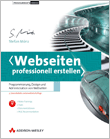




 Linear-Darstellung
Linear-Darstellung

